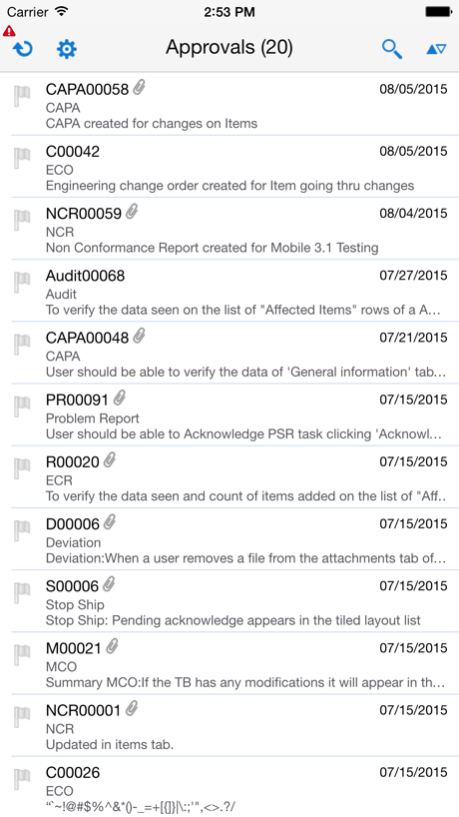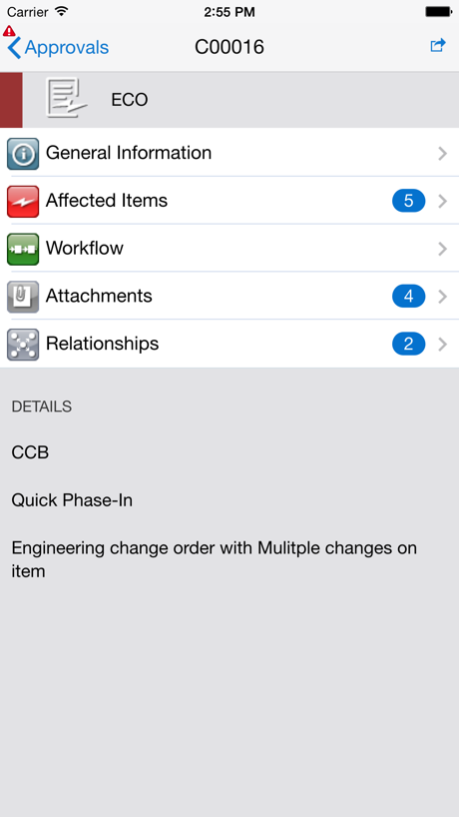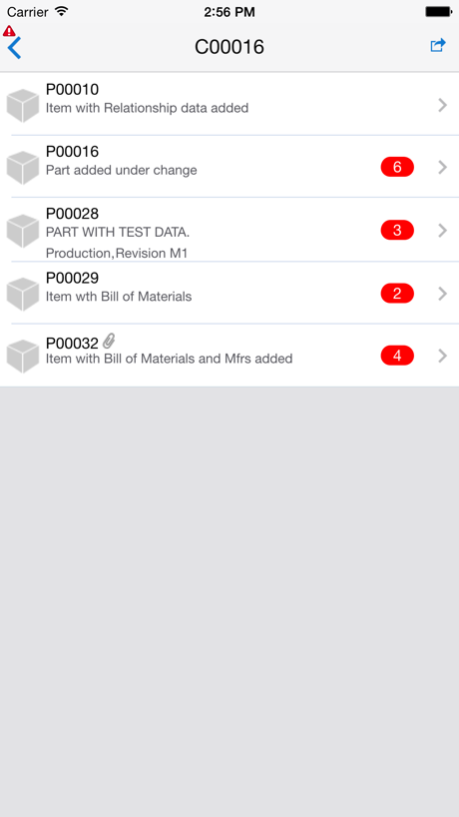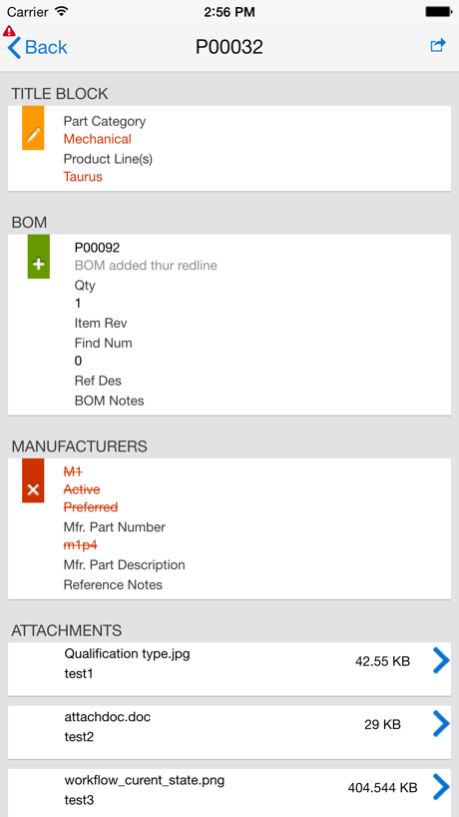Oracle Product Lifecycle Management Mobile 5.0
Free Version
Publisher Description
Oracle PLM Mobile for Agile helps organizations accelerate product innovation and maximize product profitability by eliminating approval bottlenecks and giving process managers the flexibility to manage the product lifecycle at any time or from any place.
FEATURES:
- Enables representatives of your organization to initiate and conduct product problem reviews with customers or suppliers anywhere the iPad™ is connected.
- Enables field service personnel and customer representatives to dynamically input product problems and complaints with supporting evidence on-site whenever and wherever it is required.
- Enables field service personnel and customer representatives to retrieve parts and documents from mobile devices while reviewing customer installations of products or roaming throughout your facilities.
- Enables organizations with outsourced manufacturing and process suppliers to conduct on-site supplier audits with access to the product record as needed to manage the process, collect and document findings, accelerate findings resolution and approvals, and grant certification.
- Enables all participants in PLM process flows to review content, and approve or reject their PLM process workflow requests with an iPad or iPhone while on the go, eliminating approval bottlenecks and providing key process managers flexibility and mobility.
REQUIREMENTS: Client: Compatible with iPad and iPhone. Requires iOS 10.x (iPad 2 and newer) Server: Agile 9.3.3, 9.3.4, 9.3.5 or 9.3.6 installation with PLM Mobile 5.0 hot-fix.
Feb 23, 2017
Version 5.0
This app has been updated by Apple to display the Apple Watch app icon.
Changes in this release include:
-Modernized platform
-Defect fixes
About Oracle Product Lifecycle Management Mobile
Oracle Product Lifecycle Management Mobile is a free app for iOS published in the Office Suites & Tools list of apps, part of Business.
The company that develops Oracle Product Lifecycle Management Mobile is Oracle America, Inc.. The latest version released by its developer is 5.0.
To install Oracle Product Lifecycle Management Mobile on your iOS device, just click the green Continue To App button above to start the installation process. The app is listed on our website since 2017-02-23 and was downloaded 2 times. We have already checked if the download link is safe, however for your own protection we recommend that you scan the downloaded app with your antivirus. Your antivirus may detect the Oracle Product Lifecycle Management Mobile as malware if the download link is broken.
How to install Oracle Product Lifecycle Management Mobile on your iOS device:
- Click on the Continue To App button on our website. This will redirect you to the App Store.
- Once the Oracle Product Lifecycle Management Mobile is shown in the iTunes listing of your iOS device, you can start its download and installation. Tap on the GET button to the right of the app to start downloading it.
- If you are not logged-in the iOS appstore app, you'll be prompted for your your Apple ID and/or password.
- After Oracle Product Lifecycle Management Mobile is downloaded, you'll see an INSTALL button to the right. Tap on it to start the actual installation of the iOS app.
- Once installation is finished you can tap on the OPEN button to start it. Its icon will also be added to your device home screen.